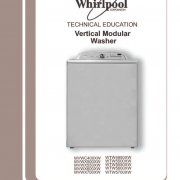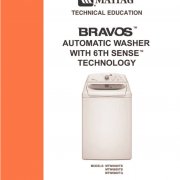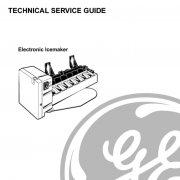Whirlpool Calypso Washer Troubleshooting Repair Guide GVW9959
Troubleshooting Calypso Washing Machine Problems
Common Calypso Washer Problems
Wire Diagram – Won’t Power Up – Won’t Start Cycle –
Control Won’t Accept Commands – Won’t Shut Off –
Won’t Fill/ Dispense – Overfills – Won’t Nutate – Won’t Spin –
Won’t Drain – Motor Overheats, – Tripping GFI, – Washer Vibrating – Incorrect Water Temperature – Won’t Recirculate Water– Display Flashing
Other Calypso Washing Machine Repair Links:
Calypso Washing Machine Components Guide
Calypso Washing Machine Diagnostic Modes Guide
Calypso Wire Diagram
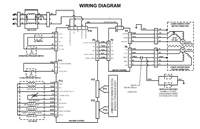
Click the wire diagram for larger view
My Calypso Won’t Power Up
More than likely you are having a power supply problem with your washing machine. Possible causes are…
1. No power at the wall receptacle. Repair: Check the wall receptacle for 120VAC.
2. A bad washer power cord. Repair: Disconnect the power cord form the wall and the washer and check the wires for continuity.
3. Bad line filter (an electricity cleaning device that is located between the power cord and the control board.) Repair: Check Voltage into and out of the line filter.
4. Bad machine control board. Repair: With the washer off but still connected to the wall outlet measure for 120VAC between pins 4 and 2 at connector P16 on the washing machine control board.
My Calypso Won’t Start The Cycle
If you calypso seems to have power but will not start the cycle there are three possibilities…
1. The lid switch is broken or contacts have come loose. Repair: If “LS” is flashing, open and close lid to clear the fault code and restart cycle. Check the lid switch for contacts opening/closing.
2. Loose connections to the washing machine’s control board. Repair:Check that all connections to the washing machine’s control board are making good contact.
3. The console switch panel has a problem. Repair: Check the console switches with the calypso diagnostic mode. (if the keypad is unresponsive check it’s connection to the machine control board, it may need replacement.)
My Calypso Control Won’t Accept Commands
So calypso doesn’t want to dance? Well if the washer seems to have power but the touch pad doesn’t accept your washing wishes there are only a few possibilities…
1. The console touch panel has a problem or…
2. it has a loose contact to the washing machine control board. Repair:Check the console switches with the calypso diagnostic mode. (if the keypad is unresponsive check it’s connection to the machine control board, it may need replacement.)
My Calypso Won’t Shut Off
Maybe you washer just really likes it’s job, or…
1. The lid switch has a problem. Repair: check the lid switch contacts at the machine control board for closed and open continuity.
2. the “stop/ cancel” button of the console switch pad has failed. Repair:Check the console switches with the calypso diagnostic mode. (if the keypad is unresponsive check it’s connection to the machine control board, it may need replacement.)
My Calypso Won’t Fill, Dispense Soap, Fabric Softener, or Bleach
Your washer can nutate all it wants but without water, detergent, and other chemical cleaning additives your clothes are not going to get very clean. Fortunately the possible causes for calypso washing machine that won’t dispense are minor.
1.The dispenser solenoid or valve may have a problem. Repair: Check the dispenser valve for continuity and proper operation.
2. Loose wire connections to the washing machine’s water valve. Repair:check that all wire connections to the valve are making good contact.
3. The water valve, internal dispenser supply hoses, or dispensing cups are clogged. Repair: Seek out and destroy that clog. (clogs are usually at the dispenser cup
My Calypso Overfills
When washing machines over fill the problem is usually related to the pressure switch. In the case of a Calypso washing machine there are two pressure switches, you will mainly be wanting to check the operating pressure switch labeled “OPR”. Also check that the pressure switch hoses that are attached to the pressure switch are not kinked or punctured. Small holes in the tubing can cause an intermittent problem that can be difficult to pin point. Also check for a loose wire connection to the pressure switch.
One rare possibility would be that the washing machine is not draining properly. Use the Calypso diagnostic mode to check the drain function of the washer.
My Calypso Won’t Nutate/ Agitate
Make sure no one is around then yell “Nutate you stupid washing machine!” then kick it. (Note: Results may vary) Or you could…
1. Check for loose wire connections to the washing machine’s motor controller and machine controller boards.
2. Check the motor windings for proper resistance values. (Using the table located here.)
3. Check for a broken drive belt.
4. Check the drive motor, nuate shaft, leveler, inner wash plate, and universal joint for binding. (In other words if all the easy stuff checks out it would be best to call a professional appliance service technician and save yourself the trouble.)
My Calypso Won’t Spin
For your Calypso washing machine to spin several things need to happen. This is a fairly complicated mechanical system so check the easy stuff, and If that doesn’t work call an appliance repair company you trust. In many cases large/ expensive repairs on a Calypso washing machine are not a good idea.
1. Check for loose wire connections to the washing machine’s motor controller and machine controller boards.
2. Check the motor windings for proper resistance values. (Using the table located here.)
3. Check for a broken drive belt.
4. Check the drive motor, nuate shaft, leveler, inner wash plate, and universal joint for binding. (In other words if all the easy stuff checks out it would be best to call a professional appliance service technician and save yourself the trouble.)
Troubleshooting Calypso Washing Machine Problems GVW9959
My Calypso Won’t Drain
My Calypso won’t drain is the most common complaint I get with Calypso washing machines. In most cases the washing machine’s pump has become clogged with something like a small sock or bra under wire. In some cases the pump may run but the impeller fins are damaged internally and it will not circulate or remove water. Here is the next action list to get your washer working.
1. Check the connections to the Calypso pump motor both at the pump and at the machine control board.
2. Drain as much water as you can out of the tub and then remove the pump to check for a blockage (note: unplug the washer first! be ready for a large amount of water.)
3. Check the fins inside the pump for damage.
4. check the pump’s motor windings for resistance. (pump motor resistance value chart)
5. Check the sump area under the wash plate for a blockage.
My Calypso Motor Overheats
If your Calypso washing machine likes to stop working from time to time and then magically starts to work after a short break, chances are you washer motor is overheating. Washing machine motors can fail over time, but there are a few things you will want to check before replacing the motor.
1. Check for free movement of the drive system. If the Drive pulley is difficult to turn there may be other problems.
2. Check the drive motor’s windings for proper resistance values. (Calypso drive motor testing)
3. Check that the voltage at the wall receptacle is very close to 120 Volts AC. Improper electrical supply can cause serious motor problems.
My Calypso Is Tripping The GFI
Calypso washing machines use two switches located behind the front panel to ground the motor circuit when the panel is off. The switches should be normally open and closed making a connection to ground when the panel is removed.
Repair: Check that both the switches are open when pressed in and closed when released.
My Calypso Is Vibrating
The most common cause of a Calypso washing machine vibrating is poor leveling, or a load of dissimilar items such as a bunch of light clothing with one towel.
For the most part the Calypso has a very reliable suspension system. If you have checked that the washing machine’s legs are level and solid and you are still having a balance problem you may want to check that the liquid filled balance ring mounted on top of the tub is not cracked or loose. The other mechanical possibility for a Calypso washer that is off balance or vibrating would be the tub block located under the leveler has become loose. (a spanner wrench must be used to properly tighten the basket block.)
My Calypso’s Water Temperature Is Wrong
So your water temperatures are all wrong…
The first things to note is that Calypso washing machines use a thermistor to sense the temperature of water entering the washer so the control board can adjust the amount of hot or cold water accordingly.
The most common cause of incorrect temperatures would be one of the water valves being clogged or jammed or not opening and closing properly. You may also want to check the valve’s thermistor for the proper resistance levels using the “Calypso Valve Thermistor Repair Table“.
My Calypso Won’t Recirculate Water
Unfortunately Calypso washing machines are well know for their pump problems. The Calypso uses one pump motor to both drain and recirculate water. If your washing machine is not recirculating you may have a problem with the pump motor. However, more often some small item like a baby sock or bra under wire has worked its way into the pump and has put the breaks on your clothes washing fun. Try using the Calypso diagnostic tests to narrow down your washer’s issue. You can also remove the pump motor and check for blockages. If the pump is not being energized you will want to check its contacts to the P5 connector on the motor controller board and check for 120 volts between the 1 and 3 pins on the motor controller board’s P5 terminal. (Shock Hazard!)
My Calypso’s Display Flashing
More importantly what is it trying to say?
See Calypso washing machine error codes and diagnostic tests.
Whirlpool Calypso Washing Machine Diagnostics & Error Codes Guide
Calypso Washing Machine Diagnostic Tests
Calypso Washer Automatic Service Diagnostics
The automatic service diagnostics mode is a short automatic Test that will check the major washing machine functions.
To enter the automatic service diagnostics mode:
Press: SOAK – SOIL LEVEL – SOAK – SOIL LEVEL
within five seconds while the machine is in Standby Mode.
After the washer’s automatic diagnostic mode has been successfully activated the 7-segment light will display the countdown of the time remaining for this test in seconds. A Soil Level light for each dispenser will be lit while the valve is actuated.
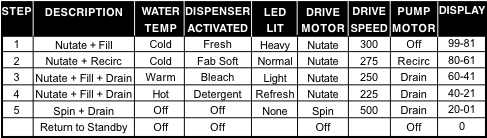
Calypso Washing Machine Error Codes
Below you will find a list of Calypso error codes. Use the chart to discover the meaning of your washing machine’s error code and possible causes, you can also click the in error code to find out more about troubleshooting the error code and the Calypso component that may need further examination.
|
Calypso Washing Machine Error Codes |
||
|
P F |
“PF” flashes if the washer loses power during a running cycle. The washer does not flash“PF” when it is first plugged in. Press START to continue the cycle from the moment that power was lost –OR- Press STOP/CANCEL to clear the display and completely cancel the cycle. |
|
|
F L |
“FL” flashes if any overfill condition occurs. This condition occurs when excessive water in the tub causes the overfill switch to trip. The control must realize that the trip was due to an overfill condition instead of a suds lock condition in order for “FL” to be displayed. With an overfill condition, the beeper repeats a warning every 10 seconds with no time out. The pump is cycled in drain mode for 30 seconds on, 30 seconds off until the overfill switch resets or power is discontinued to the unit. Press STOP/CANCEL to clear the display. |
|
|
E r |
This error code is displayed if the control failed to save cycle information during a power failure. This does not generate an error code beep. Press STOP/CANCEL to clear the display. |
|
|
L F |
If the water fill time exceeds ten (10) minutes, the water valves are turned off and “LF” is flashed. Press STOP/CANCEL to clear the display. |
|
|
C E |
If there is any breakdown in communication between the machine controller and the motor controller, “CE” flashes and the unit beeps once. Some common causes of “CE” errors include: • Conformal coating on serial communications pins between the machine controller and motor controller. After disconnecting power to the unit, try scraping this coating off the pins. • Check the resistance values between the serial communications pins with the connectors in place. Make sure the harness does not have a bad connection. • Check the quick disconnect at the motor terminal. The drive motor must be hooked up properly or a “CE” error will occur. • Drive motor thermal protector has opened. • Motor controller is not powered or fuse has opened. Replace motor controller. Press STOP/CANCEL to clear the display. |
|
| Long Drain Error |
L d |
“Ld” flashes if it takes longer than 5 minutes to pump out water to a point where the operating pressure switch resets. Press STOP/CANCEL to clear the display. |
|
Average Current |
C A |
If a status signal comes back from the motor controller that a current limit has been breached, the unit will return to standby mode and display either “CA” for average current limit trip or “CI” for instantaneous current limit trip. Average current trip occurs if there is a 2 second average of current draw greater than 5.55 Amps at the motor windings. Instantaneous current trip occurs if there is a spike of 26 Amps instantly at the motor windings. This may signify problems with the drive motor, thermal protector or motor controller. Overloading the unit may cause this problem. Press STOP/CANCEL to clear the display. |
|
o b |
If the motor controller detects an unrecoverable off-balance condition, the machine controller will shut down and display an “ob” for off balance. The lid switch must be opened at least once before restarting the cycle, if this condition occurs. Opening the lid will allow the customer to view and redistribute the load. Press STOP/CANCEL to clear the display. |
|
|
S r |
“Sr” signifies a failure of the relay in the closed position. With this failure, power to the motor controller cannot be turned off by the machine controller. The machine control board may have a bad relay and may need to be replaced. Check pins 1 and 5 of P16 of the machine controller and pins 1 and 2 of P1 of the motor controller. This should have AC line voltage when the motor controller is powered. Press STOP/CANCEL to clear the display. |
|
| Lid Switch Error
|
L S |
The control should flash this error code if it cannot detect the lid switch opening and closing properly. This error code may also be used if there is a disagreement between the motor and machine controllers on the state of the lid switch. The control should not allow the unit to run in this condition. This code will also appear if the user presses the START key while the lid is open. Open the lid or press STOP/CANCEL to clear the display. |
|
Flashing |
If the lid opens while the unit is in running mode, time remaining will flash in the display. Close the lid and press START to continue with the cycle. |
|
| Suds Lock Error |
S L |
The motor controller senses a suds lock condition by analyzing the current draw on the drive motor. If a potential suds lock is detected, the control tries up to 3 times to clean out the unit with a mini-cycle. See Use and Care Guide for more information. “SL” is displayed if suds are detected but the unit is unable to clean out suds. This may indicate a bad pump, an extra heavy load, excessive detergent or excessive suds. Press STOP/CANCEL to clear the display. |
Pages: 1 2